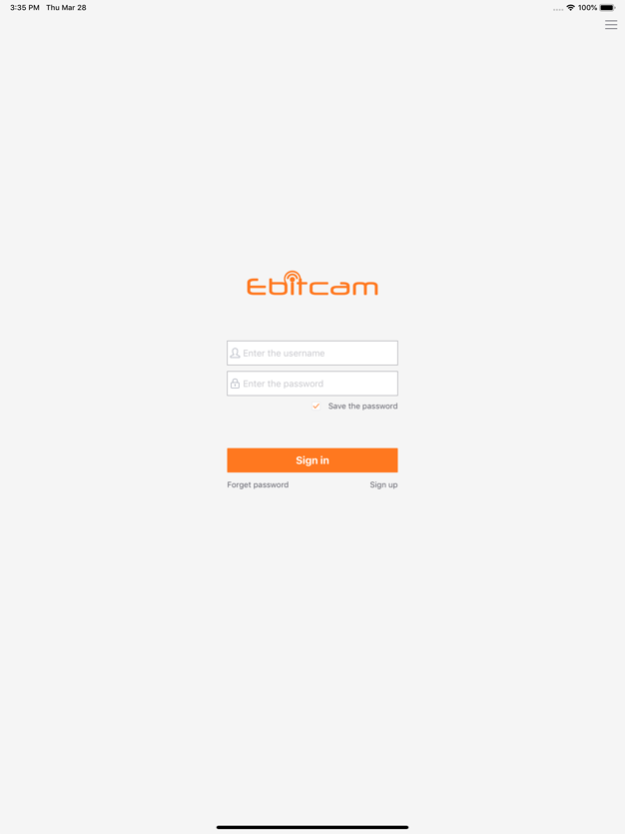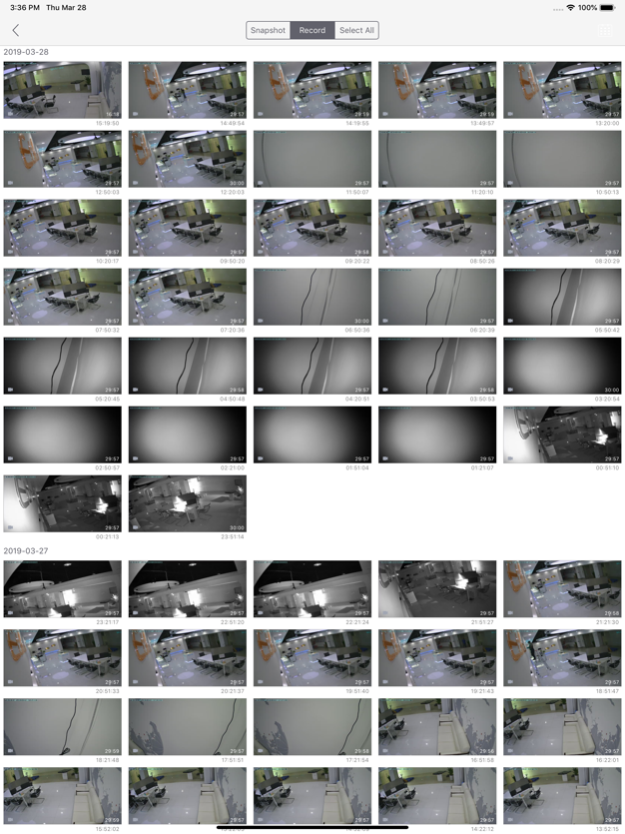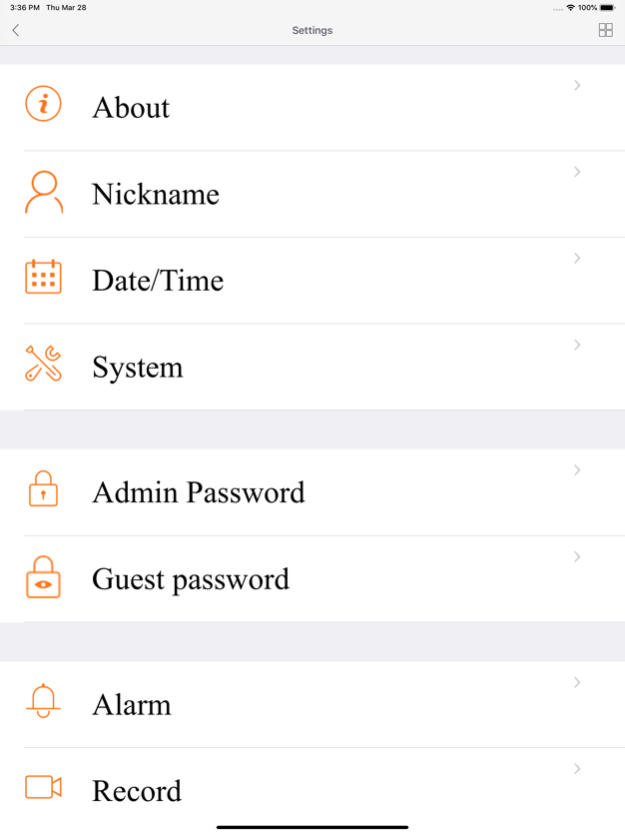Ebitcam 11.1.1
Continue to app
Free Version
Publisher Description
Ebitcam is a mobile real-time video surveillance software used with cloud camera. Through this client, you can view your home, shops, offices and other places at any time in real-time video and video history, also receive immediate alert to the place of abnormal information alarm, and take safety precautions at the first time.
Main function:
Support mobile real-time video surveillance;
Real Time HD video viewing;
Remote PTZ control, operate on the camera direction rotation through the touch screen;
Support remote intelligent video recording, video real-time notification and playback;
Support real-time intercom, video electronic amplification and other functions;
Real time alarm and information push. When the environment is detected, the client will receive the alert information immediately.
Ebitcam Automatic Subscription Service Description
1. Subscription Cycle
Continuous monthly service, a monthly deduction
Continuous annual service, a yearly deduction
2. Subscription Price
1 cam for 7 days loop record, monthly price is $ 2.99
1 cam for 30 days loop record, monthly price is $ 6.99
2 cams for 7 days loop record, monthly price is $ 4.99
2 cams for 30 days loop record, monthly price is $ 11.99
4 cams for 7 days loop record, monthly price is $ 8.99
4 cams for 30 days loop record, monthly price is $ 20.99
8 cams for 7 days loop record, monthly price is $ 14.99
8 cams for 30 days loop record, monthly price is $ 34.99
3. Payment Method
For accounts that purchase automatic subscriptions, the cost of the next subscription period will be deducted from your iTunes account 24 hours before the expiration. After the deduction is successful, the service time will be extended by one subscription period.
4. Cancel Automatic Subscription
Cloud storage automatic subscription service agreement:
http://ebitcam.com/eula/ebitcam/index.html
Jan 8, 2024
Version 11.1.1
Fix the crash issue with clicking on the menu bar
About Ebitcam
Ebitcam is a free app for iOS published in the Screen Capture list of apps, part of Graphic Apps.
The company that develops Ebitcam is EBit Information Technology Co.,Ltd. The latest version released by its developer is 11.1.1.
To install Ebitcam on your iOS device, just click the green Continue To App button above to start the installation process. The app is listed on our website since 2024-01-08 and was downloaded 17 times. We have already checked if the download link is safe, however for your own protection we recommend that you scan the downloaded app with your antivirus. Your antivirus may detect the Ebitcam as malware if the download link is broken.
How to install Ebitcam on your iOS device:
- Click on the Continue To App button on our website. This will redirect you to the App Store.
- Once the Ebitcam is shown in the iTunes listing of your iOS device, you can start its download and installation. Tap on the GET button to the right of the app to start downloading it.
- If you are not logged-in the iOS appstore app, you'll be prompted for your your Apple ID and/or password.
- After Ebitcam is downloaded, you'll see an INSTALL button to the right. Tap on it to start the actual installation of the iOS app.
- Once installation is finished you can tap on the OPEN button to start it. Its icon will also be added to your device home screen.